
前言
-
为何如此创建
在Unity 开发中ILRuntime的引入并不陌生了。
以往的教程,都需要使用VS配置ILRuntime的工程,进行编译热更dll。这样在没有VS环境的情况,或者非开发人员使用,等等情况会造成不便捷。
-
优点
- 无需开启VS来编译,仅需使用Unity打包。且
- Unity主工程,无需开启unsafe特性,提高稳定性
-
缺点
在 原理解释
-
我比较懒。注释你们就自己琢磨吧
创建步骤
Unity工程
- Unity最低什么版本暂未证实,总之需要Unity2018以上且有如下功能
-
从package manager 导入ILRuntime
-
分别创建2个 Assembly Definition
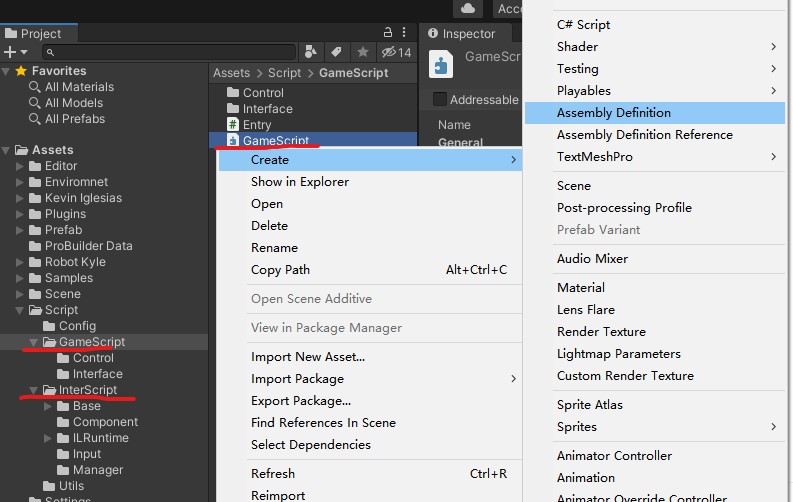
GameScript用来写ILRuntime外部代码InterScript用来写内部代码
-
InterScript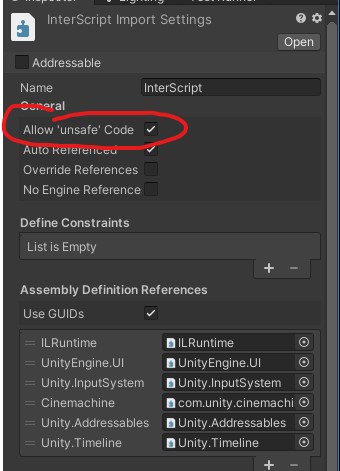
- 引入必要的其他Assembly。如
ILRuntime,UnityEngine.UI - 启动unsfe特性
- 不要引入
GameScript
- 引入必要的其他Assembly。如
-
GameScript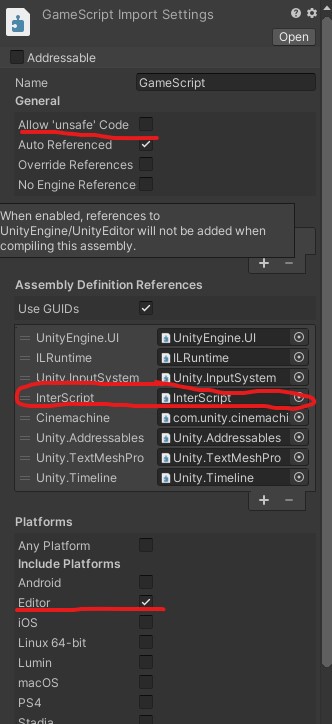
- 引入必要的其他Assembly。如
ILRuntime,UnityEngine.UI - 引入
InterScript - 无需启动unsfe特性。如果你要用,则视情况勾选
- 平台只勾选Editor,这一步是为了打包时剔除这个库
- 引入必要的其他Assembly。如
原理解释
- Unity会自动编译Assembly产生的
.dll和.pdb文件到项目路径\Library\ScriptAssemblies之中。 - 在Unity Editor里,我们可以设计3种代码载入方式
-
Editor模式
使用系统加载
Library\ScriptAssemblies中的文件assembly =System.AppDomain.CurrentDomain.Load(dll, pdb);从assembly中去调用方法。 这样就跟ILRuntime没联系、打印行号也是匹配的 -
Runtime模式
使用
ILRuntime.Runtime.Enviorment.AppDomaindomain.LoadAssembly(dllStream, pdbStream, new PdbReaderProvider());加载Library\ScriptAssemblies中的文件 使用domain去调用方法 -
Release模式 将dll(加密[可选])复制到运行时路径。 再由
ILRuntime加载
-
- 生成ILRuntime的委托和CLR绑定 将代码生成到
InterScript里。因为这个配置使用了unsafe特性。且Unity项目和热更代码均能访问到 - 热更代码将无法直接使用Unity项目代码 即
Assembly-CSharp由于Untiy特性。子级的 Assembly Definition 均无法访问Assembly-CSharp而ILRuntime本来是支持的。我们的最终目的是使用ILRuntime的,所以仍然可以用其他方式使用代码,例如用反射,基类,委托等方式来使用。
创建代码
运行部分
ILRuntimeLoader- 在
InterScript里创建一个加载类ILRuntimeLoader - 并声明一个枚举
ILRuntimeLoader.LoadType,用于在编辑器中切换几种加载方式。 - 实现这几种加载方式
- 在
public class ILRuntimeLoader
{
public enum LoadType
{
Editor, Runtime, Release
}
public static LoadType loadType
{
#if UNITY_EDITOR
get => (LoadType)PlayerPrefs.GetInt(nameof(ILRuntimeLoader) + "." + nameof(LoadType), 1);
set => PlayerPrefs.SetInt(nameof(ILRuntimeLoader) + "." + nameof(LoadType), (int)value);
#else
get => LoadType.Release;
#endif
}
}
public static async Task Load(string fixUrl, string asseblyName)
{
iLDomain = new ILRuntime.Runtime.Enviorment.AppDomain();
#if DEBUG && !NO_PROFILER
iLDomain.UnityMainThreadID = Thread.CurrentThread.ManagedThreadId;
#endif
await StartLoad(fixUrl, asseblyName);
}
private static async Task StartLoad(string fixUrl, string asseblyName)
{
Stream dllStream = null;
Stream pdbStream = null;
string dllFile = $"{fixUrl}/{asseblyName}.dll";
string pdbFile = $"{fixUrl}/{asseblyName}.pdb";
if (File.Exists(dllFile))
{
dllStream = LoadFile(dllFile);
}
else
{
dllStream = await LoadAsyncUrl(dllFile);
dllStream.Seek(0, 0);
}
if (loadType == LoadType.Release)
{
using (var cryptoTransform = ILRuntimeEncriptFactory.CreateDecrypt(Encryptkey))
{
CryptoStream cryptoStream = new CryptoStream(dllStream, cryptoTransform, CryptoStreamMode.Read);
using (cryptoStream)
{
byte[] temp = new byte[4096];
dllStream = new MemoryStream();
int count;
while ((count = cryptoStream.Read(temp, 0, temp.Length)) > 0)
{
dllStream.Write(temp, 0, count);
}
}
}
dllStream.Seek(0, 0);
}
if (loadType != LoadType.Release)
{
if (File.Exists(pdbFile))
{
pdbStream = LoadFile(pdbFile);
}
else
{
pdbStream = await LoadAsyncUrl(pdbFile);
}
pdbStream.Seek(0, 0);
}
if (dllStream != null)
{
if (loadType == LoadType.Editor)
{
byte[] dllBytes = new byte[dllStream.Length];
dllStream.Read(dllBytes, 0, dllBytes.Length);
byte[] pdBytes;
if (pdbStream != null)
{
pdBytes = new byte[pdbStream.Length];
pdbStream.Read(pdBytes, 0, pdBytes.Length);
}
else
{
pdBytes = null;
}
dllAssembly = System.AppDomain.CurrentDomain.Load(dllBytes, pdBytes);
}
else
{
iLDomain.LoadAssembly(dllStream, pdbStream, new PdbReaderProvider());
}
}
else
{
Debug.LogException(new NullReferenceException("ILRuntime 加载失败"));
return;
}
InitBindings();
Application.quitting += Shutdown;
}
ILRuntimeConfig作为配置文件
public class ILRuntimeConfig
{
public static string HotFixUrl
{
get
{
string path =
#if UNITY_EDITOR
ILRuntimeLoader.loadType == ILRuntimeLoader.LoadType.Release ? PlayerPath : EditorPath;
#else
PlayerPath;
#endif
return (Directory.Exists(path) ? "file://" : "") + path;
}
}
public static string PlayerPath
{
get
{
return Application.persistentDataPath + "/Patch";
}
}
public static string EntryType = "GameScript.Entry";
public static string AssemblyName = "GameScript";
#if UNITY_EDITOR
public static string EditorPath
{
get
{
return Environment.CurrentDirectory.Replace('\\', '/') + "/Library/ScriptAssemblies";
}
}
public static string GenCodePath
{
get
{
DirectoryInfo directory = Directory.CreateDirectory(@"Assets\Script\InterScript\ILRuntime\Generated");
return directory.FullName;
}
}
#endif
}
Editor部分
-
ILRuntimeMenu这是菜单 效果是可以选择3种模式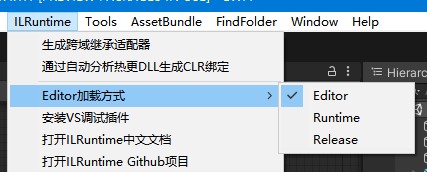
public class ILRuntimeMenu
{
[InitializeOnLoadMethod]
static void Onload()
{
SwitchType();
}
private const string ModeMenuRoot= "ILRuntime/Editor加载方式/";
private static void SwitchType()
{
foreach (ILRuntimeLoader.LoadType value in Enum.GetValues(typeof(ILRuntimeLoader.LoadType)))
{
Menu.SetChecked(ModeMenuRoot + value, value == ILRuntimeLoader.loadType);
}
}
[MenuItem(ModeMenuRoot + nameof(ILRuntimeLoader.LoadType.Editor))]
static void EditorLoadType1(MenuCommand command)
{
ILRuntimeLoader.loadType = ILRuntimeLoader.LoadType.Editor;
SwitchType();
}
[MenuItem(ModeMenuRoot + nameof(ILRuntimeLoader.LoadType.Runtime))]
static void EditorLoadType2(MenuCommand command)
{
ILRuntimeLoader.loadType = ILRuntimeLoader.LoadType.Runtime;
SwitchType();
}
[MenuItem(ModeMenuRoot + nameof(ILRuntimeLoader.LoadType.Release))]
static void EditorLoadType3(MenuCommand command)
{
ILRuntimeLoader.loadType = ILRuntimeLoader.LoadType.Release;
SwitchType();
}
}
OnILRuntimeBuild这个代码是用于自动复制Release模式的代码 实现IPreprocessBuildWithReport和EditorApplication.playModeStateChanged
[InitializeOnLoad]
public class OnILRuntimeBuild : IPreprocessBuildWithReport
{
public int callbackOrder => 1;
static OnILRuntimeBuild()
{
EditorApplication.playModeStateChanged += EditorApplication_playModeStateChanged;
}
static void EditorApplication_playModeStateChanged(PlayModeStateChange state)
{
if (state == PlayModeStateChange.ExitingEditMode)
{
if (ILRuntimeLoader.loadType == ILRuntimeLoader.LoadType.Release)
{
CopyScript();
}
}
}
public void OnPreprocessBuild(BuildReport report)
{
CopyScript();
}
static void CopyScript()
{
Debug.Log("Copy ILRuntime Script");
if (!Directory.Exists(ILRuntimeConfig.PlayerPath))
{
Directory.CreateDirectory(ILRuntimeConfig.PlayerPath);
}
Directory.CreateDirectory(ILRuntimeConfig.PlayerPath);
string[] files = Directory.GetFiles(ILRuntimeConfig.EditorPath, ILRuntimeConfig.AssemblyName + "*");
foreach (string file in files)
{
if (Path.GetExtension(file) == ".pdb" && !EditorUserBuildSettings.allowDebugging)
{
continue;
}
string destFileName = Path.Combine(ILRuntimeConfig.PlayerPath, Path.GetFileName(file));
Encrypt(file, destFileName);
//File.WriteAllBytes(destFileName, data);
}
}
static void Encrypt(string path, string destFileName)
{
using (var cryptoTransform = ILRuntimeEncriptFactory.CreateEncrypt(ILRuntimeLoader.Encryptkey))
{
FileStream fileStream = File.OpenRead(path);
using (fileStream)
{
using (FileStream writeFileStream = File.Create(destFileName))
{
CryptoStream cryptoStream = new CryptoStream(writeFileStream, cryptoTransform, CryptoStreamMode.Write);
using (cryptoStream)
{
fileStream.CopyTo(cryptoStream);
}
}
}
}
}
}
- 生成委托和CLR绑定
具体代码,视项目需求各有不同,就不贴了。 关于
ILRuntime.Runtime.CLRBinding.BindingCodeGenerator.GenerateBindingCode
ILRuntime.Runtime.Enviorment.CrossBindingCodeGenerator.GenerateCrossBindingAdapterCode
所使用的路径为 InterScript\ILRuntime\Generated
额外补充
虽然说不能直接使用项目代码,但也是可以尝试一些方案。
例如可以在GameScript.csproj中引用 Assembly-CSharp, Assembly-CSharp-firstpass ,在VS中就可以加载类型。
.csproj 本质也是是xml文件。以下是一个自动化脚本,用于识别和配置 .csproj加入引用
吐槽一点。OnGeneratedCSProject这个事件在官方文档都没写。而AssetPostprocessor 源码 写了,而且上面也提到了“未写文档,不建议使用”
public class OnILRuntimeImport : AssetPostprocessor
{
private static string[] projectNames = new[] { "Assembly-CSharp", "Assembly-CSharp-firstpass" };
private static string OnGeneratedCSProject(string path, string content)
{
DirectoryInfo directory = new DirectoryInfo(Path.GetDirectoryName(path));
if (Path.GetFileNameWithoutExtension(path) == typeof(GameScript.Entry).Assembly.GetName().Name)
{
XmlDocument document = new XmlDocument();
document.LoadXml(content);
XmlElement Project = document.DocumentElement;
bool[] contains = new bool[projectNames.Length];
foreach (XmlNode itemNode in Project.SelectNodes("ItemGroup"))
{
foreach (XmlNode projRef in itemNode.SelectNodes("ProjectReference"))
{
if (projRef.Attributes.Count > 0)
{
string include = projRef.Attributes["Include"].Value;
for (int i = 0; i < projectNames.Length; i++)
{
if (include == projectNames[i])
{
contains[i] = true;
break;
}
}
}
}
}
if (!Array.TrueForAll(contains, b => b))
{
XmlNode itemNode = document.CreateElement("ItemGroup", Project.NamespaceURI);
for (int i = 0; i < projectNames.Length; i++)
{
if (!contains[i])
{
if (File.Exists(directory.FullName + "/" + projectNames[i] + ".csproj"))
{
Debug.Log("为" + Path.GetFileName(path) + "添加" + projectNames[i] + "引用");
XmlNode projRef = document.CreateElement("ProjectReference", Project.NamespaceURI);
var include = document.CreateAttribute("Include");
include.Value = projectNames[i];
projRef.Attributes.Append(include);
itemNode.AppendChild(projRef);
}
}
}
Project.AppendChild(itemNode);
StringWriter writer = new StringWriter();
XmlTextWriter xmlTextWriter = new XmlTextWriter(writer);
xmlTextWriter.Formatting = Formatting.Indented;
document.WriteTo(xmlTextWriter);
return writer.ToString();
}
}
return content;
}
}